LAUNCH ThinkDriv X431 Full System OBD2 Diagnostic Scan Reset Tool ANDROID iPHONE


THINKDIAG - The best bluetooth adaptor for car diagnosis.
ThinkDiag, as an OBD2 diagnostic adapter that works with iOS or Android devices paired with exclusive “ThinkDiag App”, gets Active Test, All System Diagnoses, along with 15 maintenance services, and other effective features in creating easy work to help you diagnose cost-effectively.
Top Reasons for Pick ThinkDiag:
1. ECU Coding (Customize) to reflash vehicle control modules software 2. Actuation tests that allow you to test each system actuator 3. Full OBD II and EOBD functions for full system scans 4. 15 Maintenance Functions 5. Support 115 vehicle brands 6. Remote diagnostics (technician side) 7. Vehicle owner community 8. Compatible with both Android / iOS handsets and tablets 9. Palm-sized, portable, and powerful
Supported Languages
English,French,German,Spanish,Portuguese,Italian,Japanese,Russian. You don't need to set the languages, it will be automatically changed with the language of your smartphone.

1. 【Advanced OE-Level functions】
ThinkDiag covers adaptation and ECU coding function which allows you to reprogram adaptive data for certain components after repair or replacements. There are other OE-Level functions on this tool including guided functions and online coding for VAG, power balance and offline coding for Ford, Proxy alignment for FCA, and customization / personalization for most cars.
2.【 Active Test (Actuation Test) 】
Bi-Directional Control (Active Test) allows you to input commands to an actuator to perform specific tests so you can know whether the tested parts are functioning properly or not, such as opening / closing rearview mirror, testing the wipers and turning on / off the headlights etc.
3.【 Pocketable & Powerful】
The portable and versatile gadget can support all systems diagnostic functions on cars. By plugging it to your cars and connecting it to the Android/iOS smart phones via Bluetooth, it can turn your phones into powerful and comprehensive diagnostic scanner which are the same as those tablets tools priced thousands of dollars.

4. 【Full System Diagnostics 】
It Automatically scans for errors in all present systems, to pinpoint the exact source of the fault, with a full, clear and accurate report. It can also read , delete error code, and show live data for all systems. All systems includes Engine, transmission, ABS, SRS, chasis system, air conditioning system, brake system, TPMS system, security system and so on.

5. 【15 Repair Maintenance Functions 】
There are 15 maintenance functions available on the tool including ABS Bleeding, Injector coding, Gear Reset, SAS Reset, TPMS Reset, DPF Regeneration, BMS Reset, Oil Reset, AFS Reset, EGR Adaptation, Sunroof reset and Air Suspension reset etc., which should be more than enough to meet all your daily needs.
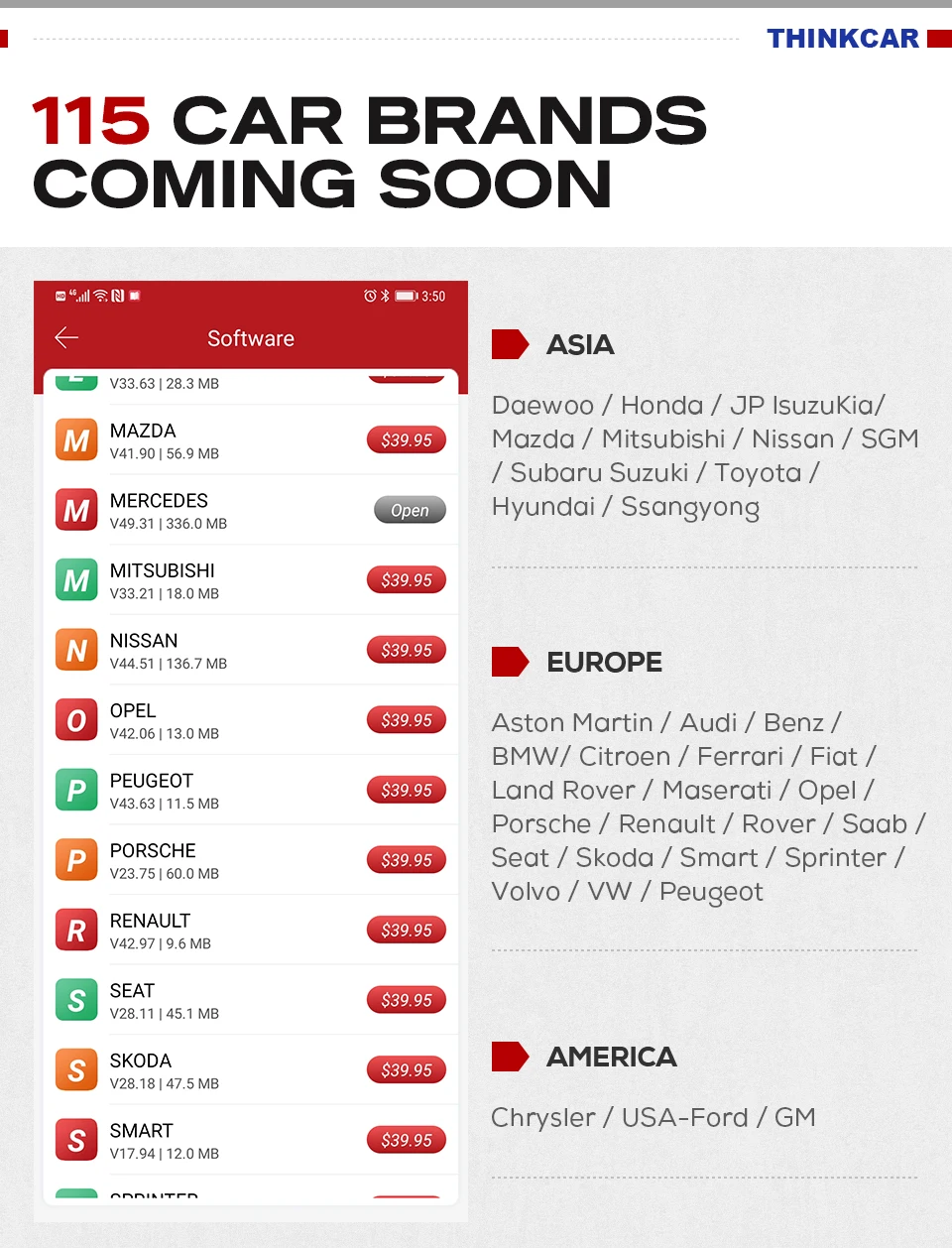
6. 【Cover 115 Brands, and Counting】
For OBDII diagnostics, the obd2 code reader works great for most cars built in 1996 or later, being compatible with following protocols: -ISO 14230-4 (KWP2000) -ISO 15765-4 (CAN) -ISO 9141-2 (iso) -ISO 14229 (uds) -SAE J1850 (VPW & PWM) -Original protocols of makers For advanced functions as active test, all system diagnostics, and maintenance service, it covers 95% of car models available in the market including: -Asia: Daewoo, Honda, JP Isuzu, Kia, Mazda, Mitsubishi, Nissan, SGM, Subaru, Suzuki, Toyota, Hyundai, Ssangyong -Europe: Aston Martin, Audi, Benz, BMW, Citroen, Ferrari, Fiat, Land Rover, Maserati, Opel, Porsche, Renault, Rover, Saab, Seat, Skoda, Smart, Sprinter, Volvo, VW, Peugeot -America: Chrysler, USA-Ford, GM And keep updating.
7. 【Subscription fee】
The tool comes with one free vehicle software or one free maintenance software. You can choose either one based on your needs. If you need more software for different vehicle makes or maintenance functions, vehicle software subscription is $39.95/year while maintenance software subscription is $49.95/year.
8. 【Warranty & Service】
You can feel free to return or replace products within 30 days starting from the purchasing date. There is one year free warranty and one year free subscription for this tool. You can contact us for help anytime regardless of software or hardware problems with the tool.

7. Available for both Android and IOS smartphone.
You can search "Thinkdiag" on iPhone or go to the Official site to download APK on Android Smartphone.



Product Quick Guide
1. Download Application from App Store. 2. Register an account and activate the THINKDIAG. 3. Download OBD/EOBD and one free software. 4. Insert THINKDIAG to the car. 5. Connect THINKDIAG via Bluetooth. 6. Start to Diagnose.































