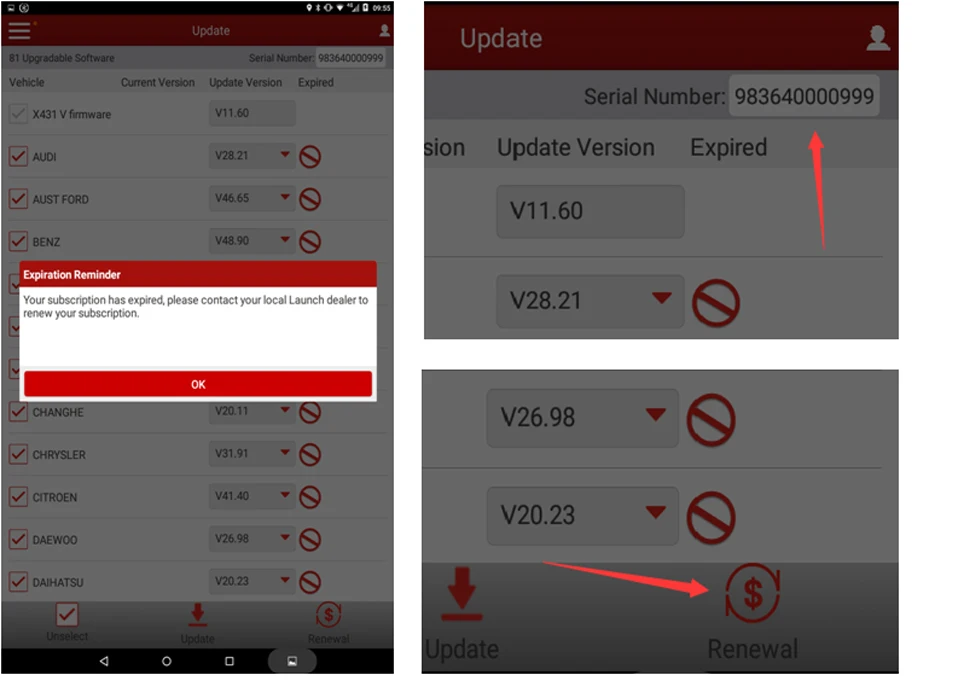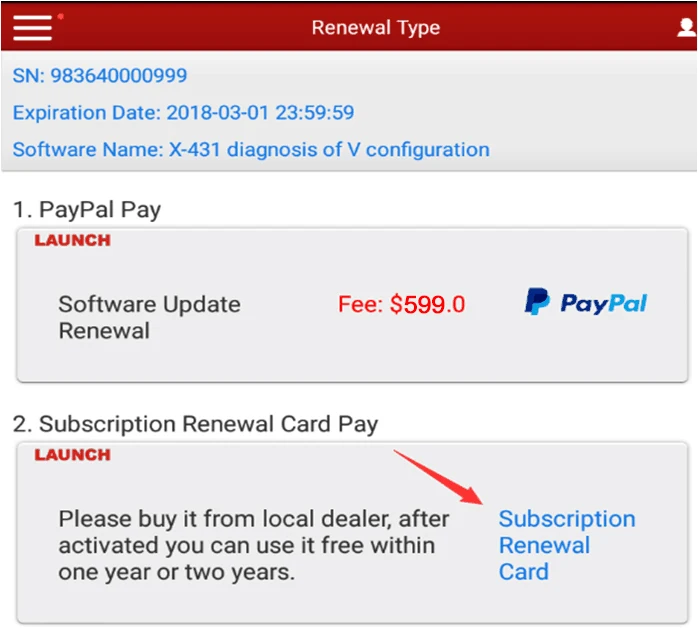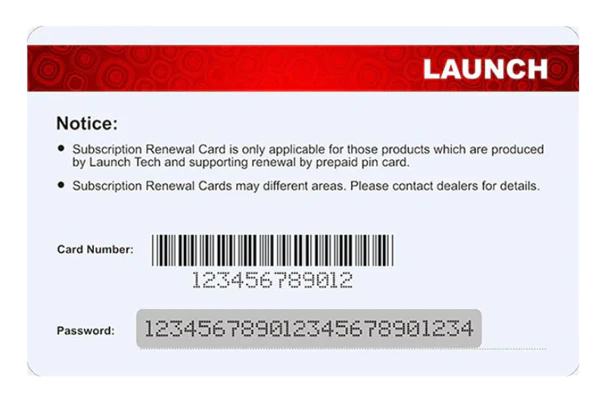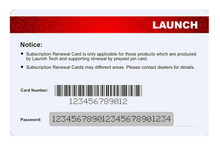LAUNCH X431 V+ Plus and HDIII 1 Year Update.
Please Note
After payment, please provide the with a picture of the product with a clear serial number to obtain the update code
If you are not sure whether the upgrade card is suitable for your device, you can provide the serial number to the seller to check before order
Knowledge of Subscription Renewal Card

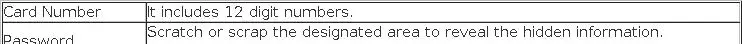
How to activate the Subscription Renewal Card?
Tap the application icon on the home screen to launch it.
Tap “Login” on the upper right corner of screen to log in the system (Note: Please make sure the tool has a strong Wi-Fi connection).
Tap TVEG)PU2DTG0Q2X9`ZPY5PM and select “Update” to enter the update center.
Tap “Renewal” on the update page to activate Subscription Renewal Card.
Input the password of Subscription Renewal Card (24-digit numbers) and then tap “Confirm” to finish the transaction (The order can be viewed by tapping -TVEG)PU2DTG0Q2X9`ZPY5PM> “Profile”->“My order”).