Have Questions?
-
Australian Owned & Operated
-
Technical Support
-
Easy Returns
-
fast & Free Shipping
Universal Car GPS HUD Head up display Driving Speed Project windscreen Must Have
Product Review:
Through innovative product design concepts, the HUD Pad enables you to use navigation, listen to music, make calls, and send and receive messages while driving, without leaving your eyes from the road,and keep your hands on the steering wheel. Intelligent Product, Safe Driving!

Product Highlights:
1: Larger & Full Screen Project Display, More Clearly. Stereoscopic imaging. Display the information three-dimensionally through the translucent semi-reflective lens. No reflection, zero ghosting, and clearer display during daytime.
2: Support Carplay & Android Auto, Google map. After connected the HUD with cellphones, it will Automatically connect phone's Carplay and Android auto.
3: Voice control: Can use Voice calling , opening App when you use Carplay or Android Auto.
4.Wireless Remote controller: can choose the APP which you want, and can also turn off HUD by wireless remoter if you don't need HUD display
5: FM transmitter connection. Vjoycar Updated Version C6 has its own FM frequency, can pair with Car FM. play music and Navigation speaker
6: Support Multi-Language: English, Japanese, Spanish,French, Deutsch, Russia, Portuguese, Italian, Korea, Thai, Vietnam,Romania etc.
7. Speed Unit: KM/H & MPH
8: The HUD is universal for all cars.
Product Specifications:
Brand name: Vjoycar
Model No.: Mirror HUD C6
Input Voltage: 12V
Working Voltage: 14-18V
USB output: 500mA
Working temperature: 0-75 degrees
Screen resolution: 480*240
Frequency response: 20Hz-15KHZ
Support Language: English, Japanese, Spanish,French, Dutch, Russia, Portuguese, Italian, Korea, Thai, Vietnam,Romania etc (According to thelanguage of users' own cellphone)
Speed Unit: KM/H and Mph
Notice when connecting the device to cellphones ( need to use the cellphone's original charging cable to connect the device with HUD at first):
1. For iPhone with IOS System:
If “OK” button can not work when connect Carplay. Due to ISO 14.2 software updated, Please do it as below steps: "Setting”→ “Accessibility → “Touch”→ “ assistive touch”→ Switch off “ assistive touch”. Then it will be OK.
2. For Android system: need to install application of "Android Auto" at first.
Connect with cellphones, the HUD will automatically start the Google Auto interface and project it to the mirror of the HUD.
→ Open the phone settings interface, search for "HUT_BT" via Blue-tooth and connect.
→ If a password is required when connecting, please enter 0000.
Product Details:
High resolution imaging: 480*240, Image Projection is more clearly and deep. When use navigation, it is very clear and comfortable.

Project the Mobile Phone Screen on the HUD, keep the eyes on the road.
No need to install any APP, but just connect the HUD with your mobile phone by USB Cable, then will play android auto or Carplay.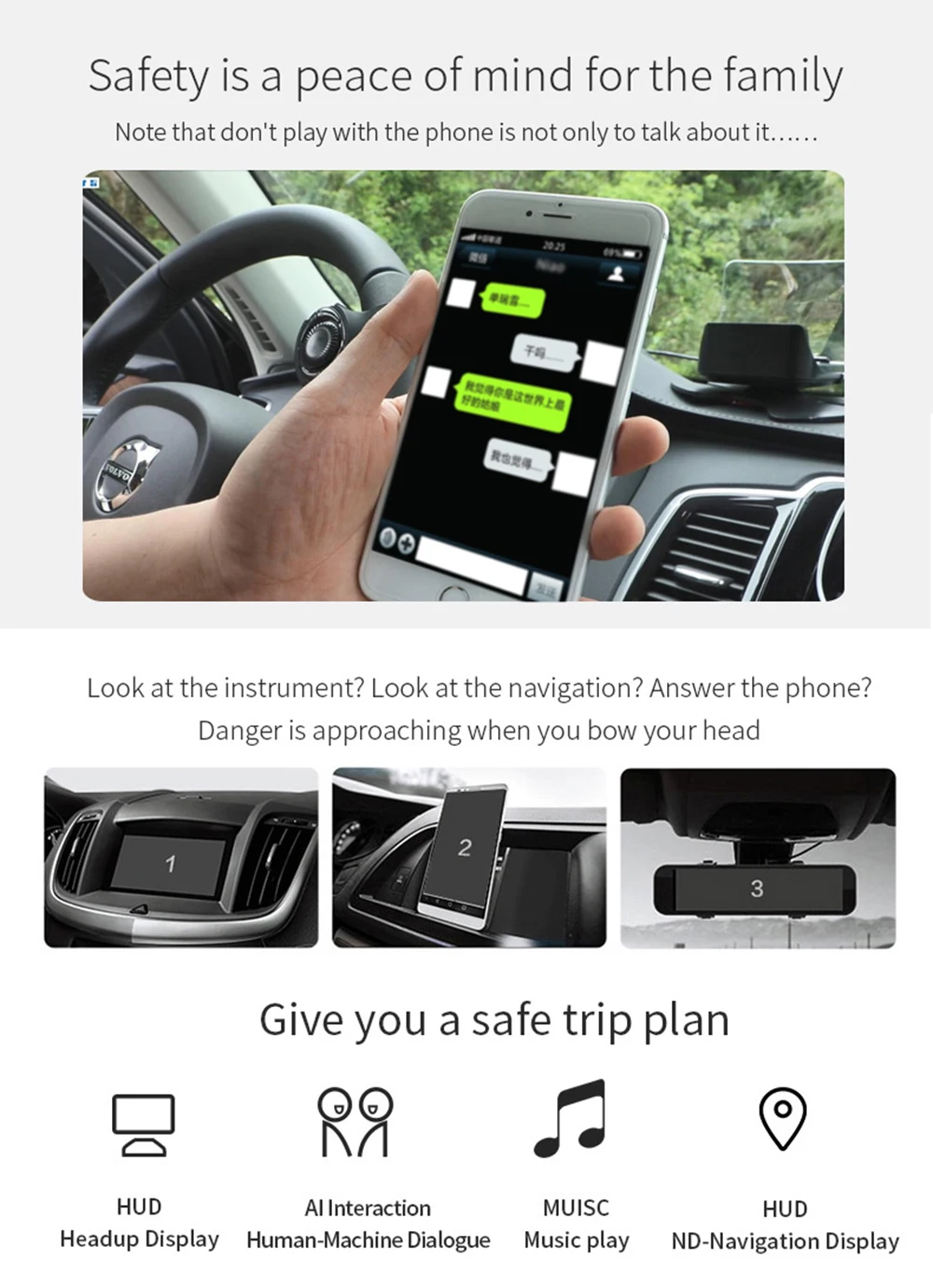
Voice control:
C6 HUD can support all languages, it will display the same language as your own cellphone's language, and C6 supports voice control, can make voice call, open app by voice, more safe and convenient to use it while driving, you could switch between call and navigation...
Press the “Voice assistant” to activate the voice assistant. And say what you want to do, such as: call xxx, send massage xxx to xxx, start Waze, etc.
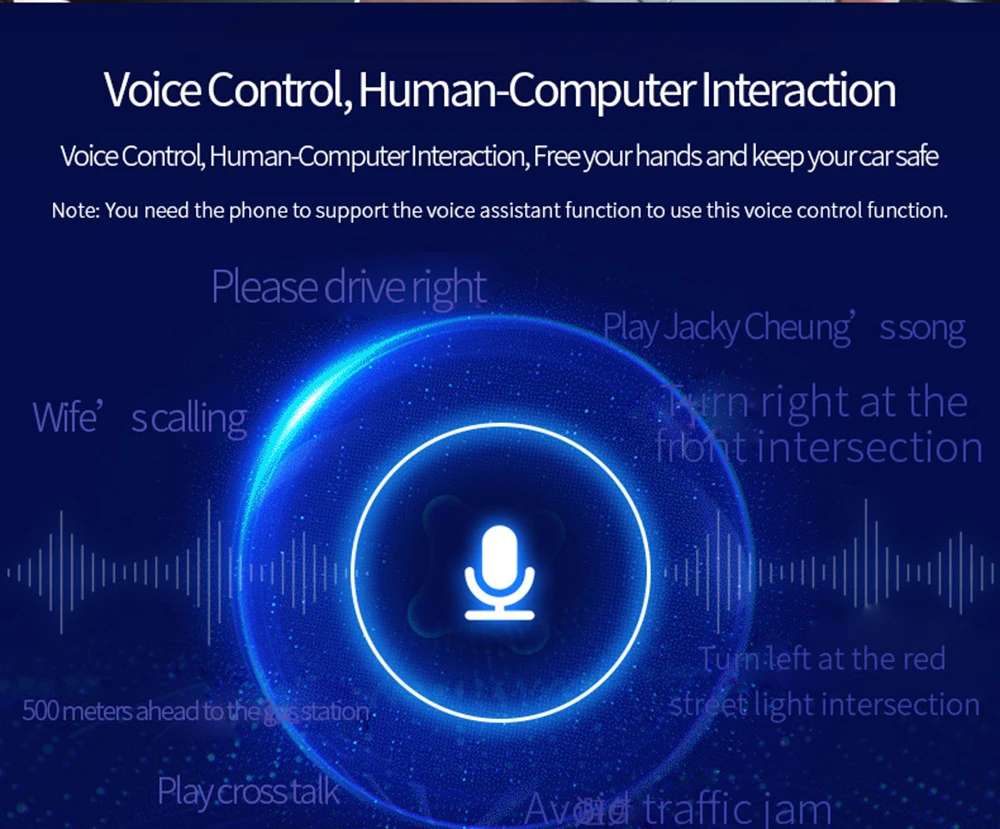
Wireless steering wheel control:
C6 can be controlled by Wireless Steering wheel remote-control, can use the remote to pick up calls , or enter voice directly with voice button, chose APP, setting HUD etc. Detachable rubber strap enables replace battery of the remote-control.

How to connect car speaker:
C6 connects car speaker through FM frequencies or by Aux in cable. there are up to 10 FM Frequencies on HUD setting, we could find one clear frequency:






















