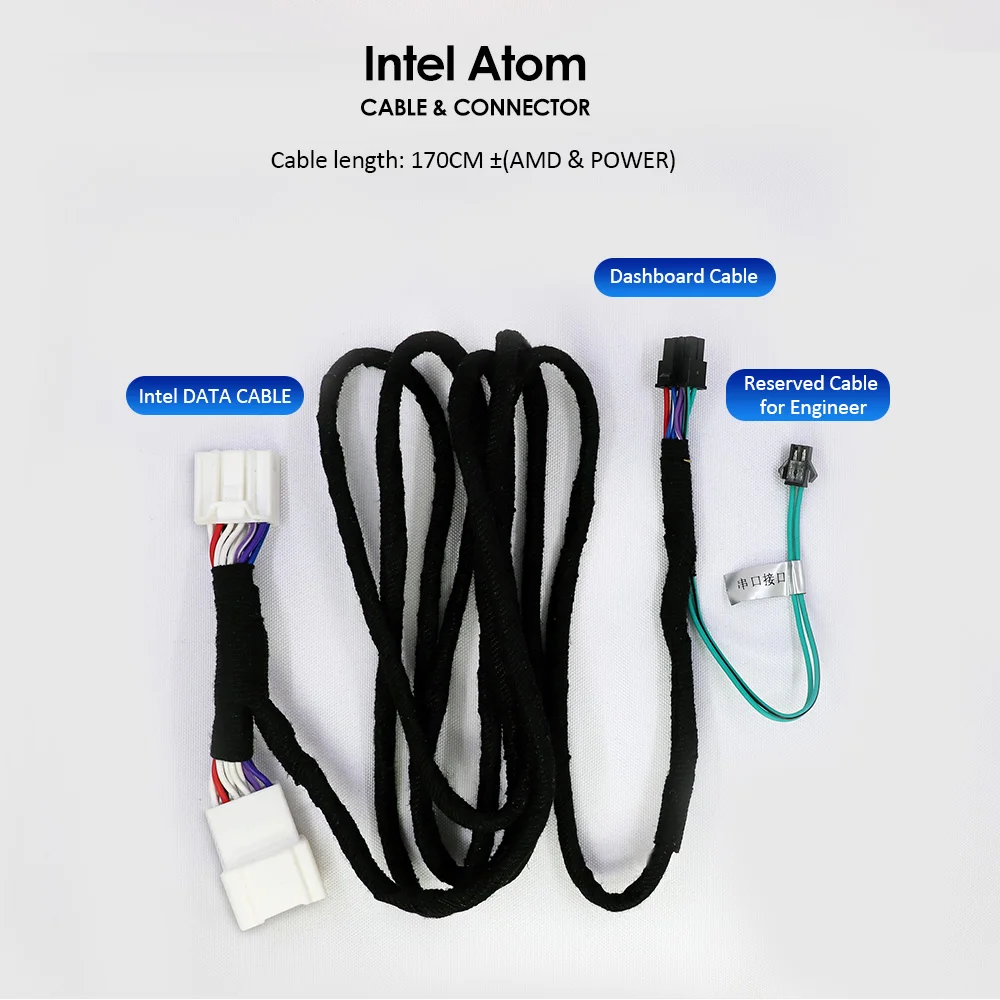Have Questions?
-
Australian Owned & Operated
-
Technical Support
-
Easy Returns
-
fast & Free Shipping
TESLA Model 3 Y HUD Screen 6.2" Dashboard Cluster Instrument Speedometer Meter
2023 Newest 6.2'' IPS Model 3 Y HUD Screen 4.6'' Dashboard Cluster Instrument HD LCD Meter Speedometer For Tesla Modification Car Accessories
Reference Video:


Product introduction:
Product Features:
1. VJOYCAR 100% Brand Guarantee for Tesla Model 3 & for Tesla Model Y ;
2. Easy installation: can be installed on RHD (right side drive ) and LHD (Left side drive);
3. 4.6'' or 6'2'' HD LCD Display, Display Data is very clear;
4. Display Language: YS1-Pro supports English, Korean and German, while YS1 only supports English;
5. Real-time display car information: peed, gear position, belt reminding, battery left percentage, high and low beam light, temperature ...
6. Night & Day Mode is automatically adjusted;
7. KM/H & MPH Switch freely;
8. Safety driving, Keep your eyes ahead, No need to down your head to see Dashboard while driving;
11. Support email: letitia@vjoycar.com (Offer technical support all the time).
Product Description:
6.2 inches YS1 Screen HUD Display for Tesla Model 3 / Y:







Package List for YS1-Pro:
1 * 6.2'' Dashboard Screen
1 * Harness Cable (For Intel Atom 2017~2021) / for AMD Ryzen 2022~2024)
1 * Scowbar

6.2'' Dashboard Cluster AMD System Youtube installation video:
https://www.youtube.com/watch?v=lBoOS1O2zzI&t=4s

FAQs:
1. Q: How to check my car CPU version?
A: Check on the screen of the original vehicle :
software > extra information > CPU
(In general, cars between 2016 to 2021 is Intel, cars after 2022 is AMD).
2. Q: Can this product be used on left-hand and right-hand?
A; Yes, YS1 can be installed on RHD and LHD, it can be compatible with all Model 3 & Y worldwide.
3. Q: When Tesla Original Car updates, can the screen cluster work still?
A: Support to Upgrade Software Remotely:
YS1: Built-in Type-C port, can upgrade software through type-C port if your tesla upgrades system.
YS1-Pro supports both TF Card and Blue-tooth upgrade software.
4. Q: How to do the blue light (high beam) on the HUD display is always on?
A: Please enter setting page and choose protocol as CAN2.