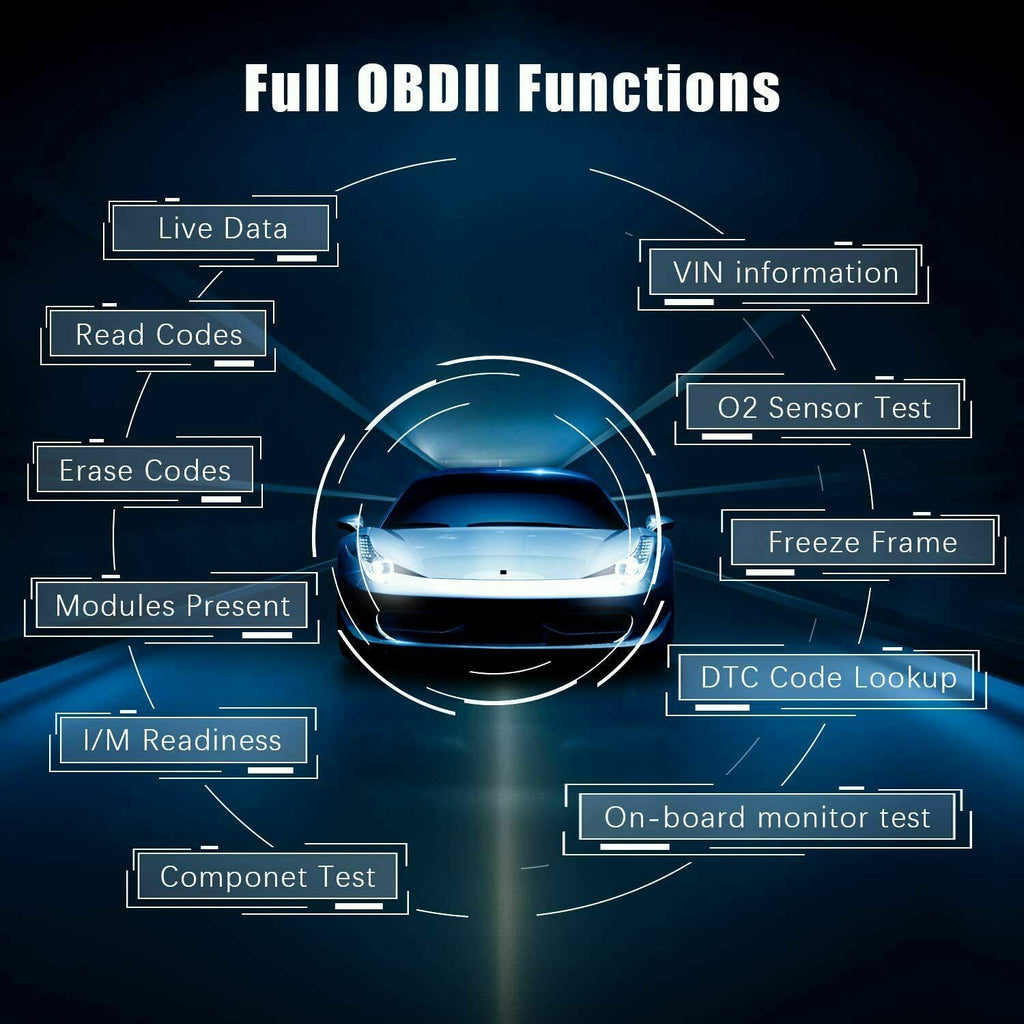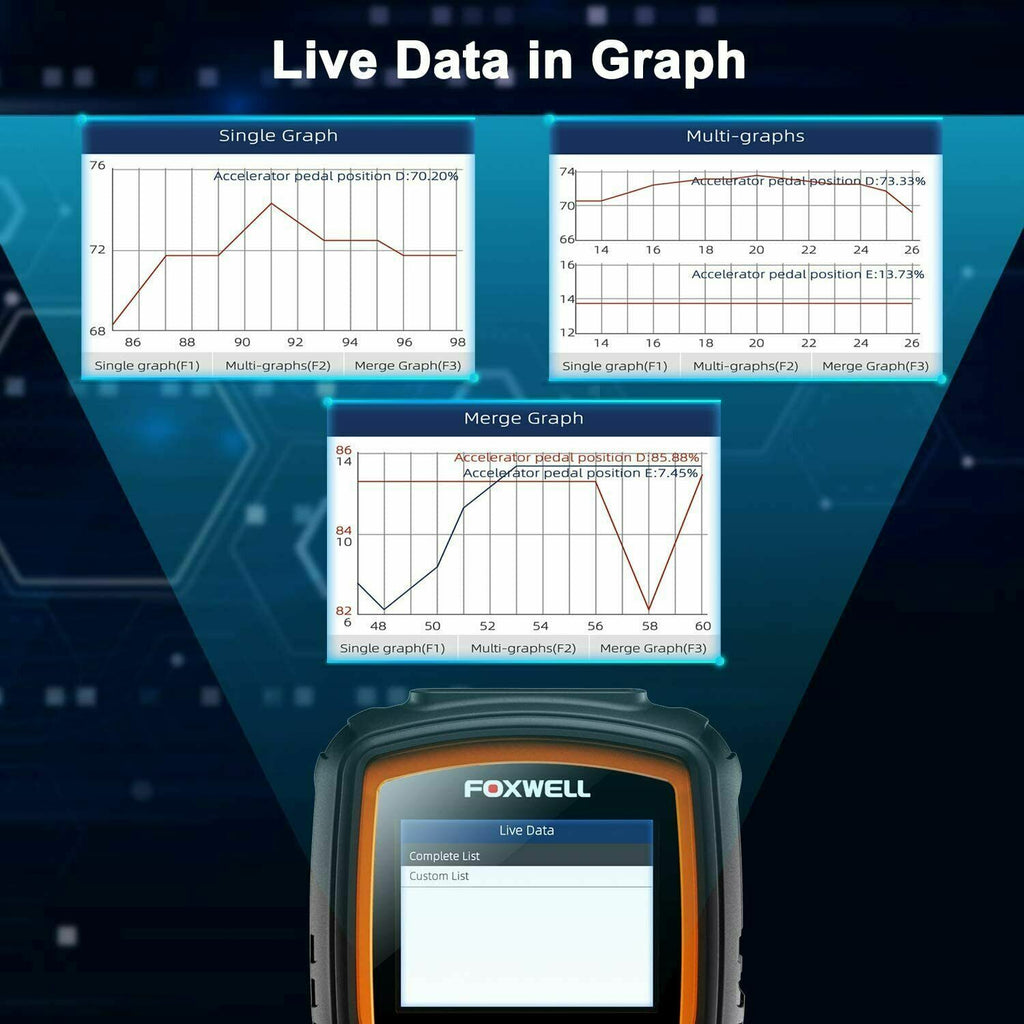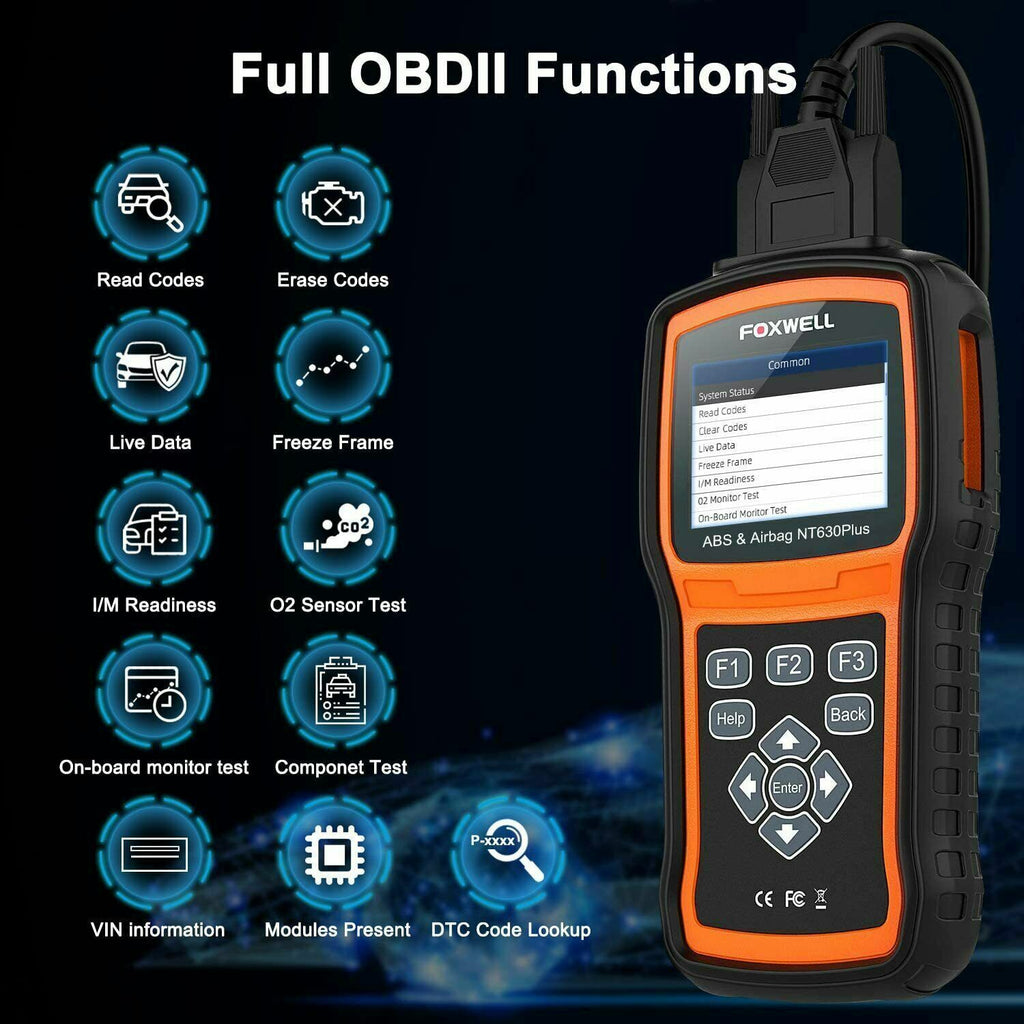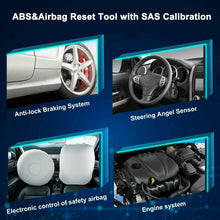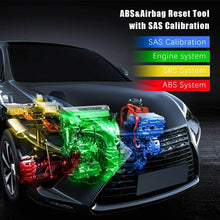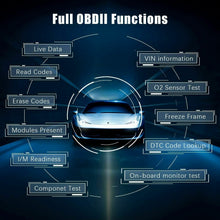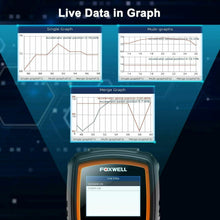Foxwell NT630 Plus OBD2 Scanner for ABS SRS SAS Diagnostic Auto Tool

🔧 Next-level OBD2 SRS ABS Scanner
Beyond the FOXWELL scanner NT301, this car OBD2 scanner takes OBD-II diagnostics to the next level by providing in-depth insights on:
-
Reading ABS/SRS DTCs.
-
Displaying live data: wheel speed sensor, airbag issues, wiring faults.
-
Clearing ABS error codes after repairs.
⚠️ NOTE:
-
This code reader CANNOT reset/erase any Airbag error codes or crash codes.
-
Coverage varies by vehicle—check the FOXWELL Diagnostic Coverage List under "Support" on the official site before purchase.
-
Supports Wired Connection updates. No registration or subscription required.
📊 Full-Feature ABS Diagnostics
-
Real-time tracking of wheel speed sensors, brake force distribution, and brake pressure (displayed in 2-in-1 dynamic graphs).
-
Read ABS trouble codes, view freeze frame data, and monitor ABS performance under emergency braking or slippery road conditions.
-
Provides alerts for potential problems.
⚠️ NOTE:
-
All vehicle issues must be properly repaired before clearing codes.
🛠️ Achieve Firm Pedal Response
-
After replacing the ABS pump or adding brake fluid, air can enter the ABS module, causing a weak or slow-returning pedal.
-
This ABS bleed scan tool restores brake pedal firmness by removing air from the ABS module.
⚠️ NOTE:
-
Supports ABS bleeding only on certain vehicles. Check the FOXWELL Diagnostic Coverage List under "Support" for details.
🚗 Check Engine and Reset CEL
This OBD2 scanner also:
-
Diagnoses Check Engine Light (CEL).
-
Reads OBD-II modules instantly.
-
Displays live data with graphs (engine RPM, coolant temp, fuel trim, sensor readings).
-
Locates bad sensors and checks I/M readiness status before annual inspections.
-
Helps reduce risks and maintain peak vehicle performance.
💡 User-Friendly & Budget-Friendly
-
2.8" LCD screen for easy viewing.
-
Free software updates (no subscription required).
-
Includes a sturdy case for portability.
-
Saves diagnostic data to avoid repeat scans at repair shops.
⚠️ Important Tips

-
CANNOT clear SRS/Airbag error codes or perform programming.
-
Not compatible with CCD protocol or V12/DB11 engines.
-
Coverage and functions vary by car—verify BEFORE purchase.
-
Some vehicles don’t support auto VIN—manually enter if needed.
-
The NT630 Plus is a diagnostic tool, NOT a repair tool. Fix issues first, then clear codes.
-
Does NOT support: programming, StabiliTrak reset, battery registration, EPS functions, coding, or transmission diagnostics.
🔄 About Updating
-
Wired Connection update steps are in Pages 52 and 54–59 of the User Manual.
-
No Windows PC required for newer versions.
-
Ensure stable Wired Connection and keep firmware updated for optimal performance.
-
ABS Manual Control Tests - allows to manually control the actuators in order to test ABS motors, solenoids, solenoid enable relays, EMBs, and more
-
ABS Motor Test - allows to manually control the ABS pump motor
-
ABS Version Test - displays the name of the brake system and the ABS controller version number, software ID, and sequence value
-
Actuator Tests - allows to manually control the actuators in order to test AYC valves, inlet valves, outlet valves, pump motors, and TRACS valves
-
Autobleed Test, Automated Bleed, or Service Bleed - removes air from the internal brake fluid chambers after servicing the brake

✔ Foxwell NT630 Plus Special Functions Airbag
-
Read Airbag codes, the scanner finds out the airbags codes, points out the problem help you to fix it
-
Diagnose Airbag codes, the scanner identifies the airbag codes to help you fix the issue

✔ Foxwell NT630 Plus Special Functions SAS
-
Steering Angle Sensor Reset
-
SAS Calibration menu lets you perform calibration of the steering angle sensor, which permanently stores the current steering wheel position as straight-ahead in the sensor EEPROM. On successful calibration of the sensor, its fault memory is automatically cleared.

✔ Foxwell NT630 Plus with Engine

✔ Features
-
Compatible with OBDII cars, SUVs, minivans, light-duty trucks sold worldwide, Since 1996 to the latest 2018/2019 models on selected makes.
-
Reads and clear codes and turns off ABS warning indicator.
-
Diagnostic and Reset SAS system
-
It shows live vehicle sensors data in text and graph format and allows you to focus on any suspicious or symptom-specific data.
-
You can view 2 parameter graphs simultaneously and merge them into one coordinate, so you can easily see how they affect each other, providing you with the most comprehensive and functional look at live data possible.
-
It allows you to use the scan tool to test ABS components. With NT630, the check of electronic components such as switches, sensors, relays & actuators is made a simple task, saving your time and labor costs.
-
Multilingual menu options and code definitions for an international marketplace. It supports English, French, German, Spanish and Dutch.
-
Clearly arranged keypad, menu-driven operation, shortcuts and impressive color display together make the series extremely easy to use.
-
Strong housing and protective rubber boot for resisting impact and damage. A rubberized sleeve protects your investment.
✔ Full OBD2 Function Support Vehicle Coverage
| Area | Manufacturer |
| America | for Chrysler, for Ford, for GM |
| Asia | for Acura, for Au Ford, for Daewoo, for Honda, for Holden, for Hyundai, for Infiniti, for Isuzu, for Kia, for Lexus, for Mazda,for Mitsubishi, for Nissan, for Scion, for Subaru, for Suzuki, |
| Europe | for Abarth, for Alfa-Romeo, for Audi, for Bentley, for BMW, for Bugatti, for Citroen, for Dacia, for EU Ford, for Fiat, for Jaguar, for Lancia, for Land Rover, for Maybach, for Mercedes Benz, for Mini, for Opel, for Peugeot, for Porsche, for Renault, for Saab, for Seat, for Skoda, for Smart, for VW , for Volvo, for Vauxhall , for Skoda , for Sprinter ,for Rolls , |
✔ ABS & Airbag Function Support Car List

✔ SAS Function Support Car List

✔ Update (Lifetime Free Update)
-
Update requires Windows system: Win XP, Win 7, Win 8 & Win 10
-
With internet access, you will always have the latest bug fixes, new vehicles, newly added parameters and functionality at your fingertips. Through the USB cable connection to the PC, then register your Foxwell ID. The application does all the work, syncing the latest software to your tool.

-
NOTE: NT630 Plus uses new program FoxAssist to update, not Foxscanner. Please go to new website (check back of scanner) download FoxAssist, or you can contact me directly.
-
Go to the Foxwell official website: Choose your product, Under the page, click the Download, then download FoxAssist Installer.zip update clients software.
-
Register Foxwell account and complete the related information at FoxAssist client software.
-
Connect NT630 Plus with computer by USB, click "Activation" menu.
-
It can identify your sn number automatically, choose your sn number and click Activation.
-
Go to "Download" page, choose all software, and then click "upgrade".
-
Wait several minutes, update will be done, enjoy new software.

Support Language
-
The device only can install 2 languages, one is English, the other one you can choose from the following:
-
English, Korea, Spanish, Portuguese, French, Thai, Hungarian, Swedish, Dutch, Japanese, Italian, Russian, German
Specifications
-
Brand: FOXWELL
-
Model: NT630 Plus
-
Color: black + orange
-
Display: Backlit, 240*320 TFT color display
-
OSD Language: English, French, German, Spanish, Dutch
-
External Power: 8-18 Volts powered by vehicle battery
-
Working Temperature: 0°C to 60°C
-
Storage Temperature: -20°C to 70°C
- Package List
-
1 * NT630 Plus Scan Tool
-
1 * Memory Card
-
1 * USB Cable
-
1 * Diagnostic Cable
-
1 * User Manual
-
1 * Plastic Box