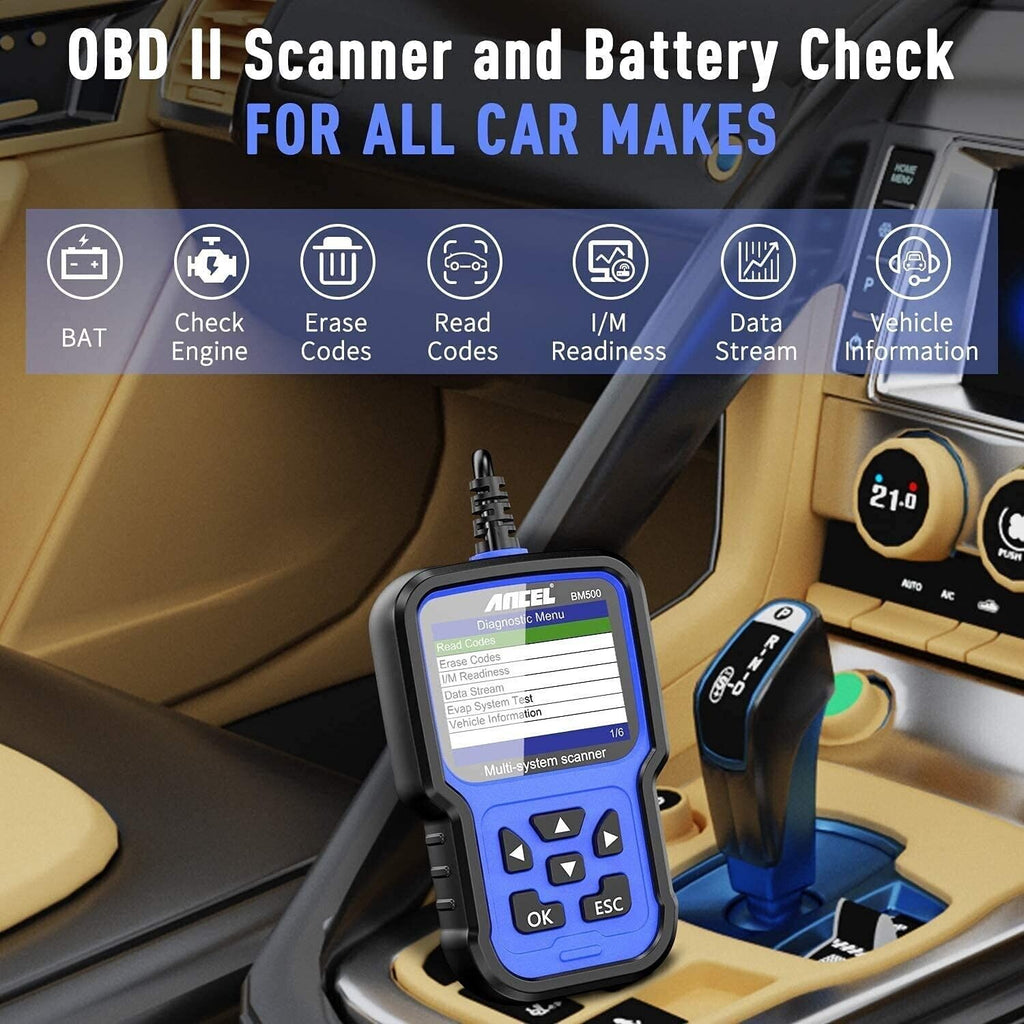ANCEL BM700 Full System Diagnostic Tool OBD2 Scanner Fits For BMW

ANCEL BM700 Full System DiagnosticTool OBD2 Scanner Injector CodingEPB SAS AirbagABS Oil Reset Automotive Code Reader For BMW
Ancel BM700 OBD2 Automotive Scanner Description
-ANCEL BM700 is professional diagnostic scanner for BMW/MINI/Rolls Royce vehicles most electronic systems between 1998 to 2001 old vehicles,and works on all models after 2001,
-it can support drive ECM, body BCM and chassic multi system diagnotic and service reset functions, and also a OBD2/EOBD universal tool to detect engine system for other brand vehicles.
-Include 2. 8" TFT 262K true color LCD display screen to indicates the test results , with the silicone keypad you can easy to access the each of menu options, Rugged drop-proof case Prevent falling, the menu layout on the screen is easy to understand and you will no trouble to figuring out how to do what you needed.

Top reasons to choose OBD2 Car Diagnostics Ancel BM700
1.Professional supports more Chassis for BMW/Mini/Rolls Royce all system diagnoses;
2.Support special functions of ABS/ASC/DSC etc for BMW/Mini/Rolls Royce ;
3.Not only for BMW, read engine fault code for all OBD2 cars(only for engine system);
4.Support 10 kinds of multi-language menu;
5.Lifetime free upgrade online;
6.Support English,French,Spain,Italian,Germany multi-language user manual;
7.Hotkey for I/M & read DTC , Scans faster than similar products ;
8.Two interface skin style for choosing;
9.Suitable for personal and auto repair shop

ANCEL BM700 Support Languages:
English,French,Spanish,German,Russian,Swedish,Portuguese,Finnish,Norwegian,Danish
Basic Functions for BMW/MINI/Rolls Royce:
1.Read & Clear fault codes
2.Turn off fault light
3. Read data stream in text and graph
4. I/M Readiness test,
5. Smog emission test
6. Evap System Test
7. Vehicle Information
All System Diagnostic & Special Service Reset Functions:
Reset Service interval indicator:
Oil service,Inspection,Time interval,Correct follow-on service,Display service interval status
CBS Reset:
Engine oil,Spark plugs,Front brakes,Rear brakes,Coolant,Diesel particle filter,Brake fluid,Microfilter,Vehicle inspection,Exhaust emission inspection,Vehicle check.
CBS Correct:
Engine oil,Spark plugs,Front brakes,Rear brakes,Coolant,Diesel particle filter,Brake fluid,Microfilter,Vehicle inspection,Exhaust emission inspection,Vehicle check.
DME/DDE engine special function:
IQA,Idle speed adjustment,fuel injection rate,CO adjustment,Clear adaptions,Learn Valvetronic limit positions,Exhaust gas recycling,DPF Regeneration,Replace DPF
ABS/ASC/DSC special functions:
bleeding routine,Mix-up checks, brake lines,Adjustment steering-angle sensor
EGS Clear adaptions
Battery Management
Register battery replacement,Evaluate battery charge state
EPB Electronic Parking Brake
Matching procedures, repair shop mode (replacement of brake pads), initialization
Adjustment steering-angle sensor
F Chassis fuel pump reset
ACSM/airbag ECU reset
RDC TPMS ECU reset


Auto Diagnostic Scaner Tool ANCEL BM700 Coverage vehicle list:
1 Series Chassis: E81/E82/E87/E88/F20/F21/F52
2 Series Chassis: F22/F23/F45/F46/F87
3 Series Chassis: E30/E36/E46/E90/E91/E92/E93/F30/F31/F34/F35/F80/G20
4 Series Chassis: F32/F33/F36/F82/F83
5 Series Chassis: E28/E34/E39/E60/E61/F07/F10/F11/F18/F90/ G30/G31/G38
6 Series Chassis: E24/E63/E64/F06/F12/F13/G32
7 Series Chassis: E23/E32/E38/E65/E66/E67/E68/F01/F02/F03/F04/G11/G12
8 Series Chassis: E31/G14/G15/G16
X Series Chassis: X1 E84 F48 F49/X2 F39/ X3 E83 F25 G01/X4 F26 G02/X5 E53 E70 F15 F85 G05/ X6 E71 E72 F16 F86/X7 G07
Z Series Chassis: Z1 E30 Z3 E36/ Z4 E85 E86/Z4 E8/Z8 E52
I Series Chassis: I3 I01/I8 I12
MINI Series Chassis:
R50/R52/R53/R55/R56/R57/R58/R59/R60/R61/F54/F55/F56/F60
Rolls-Royce Series Chassis: RR1/RR2/RR3/RR4/RR5

How to Update the ODB2 Car Diagnostics ANCEL BM700
After you find your model of your car please according the step to download the zipped file ,then Double click to unzip the file .you may see three information :1.Help.avi 2.README.txt 3.Update.exe you can look 1 and 2 for some help.
1.Click Ancel official website, download ancel client update tool software
2.Please connect device and computer with USB cable before upgrading.
3.The update software is only supported by windows 7/8/10.
(Win8/10 can run update software directly, only windows 7 need to install the driver.)
4.Click "install driver.bat" in the driver file to install the driver.
**Make sure that then Double click the "Update.exe" finish the process .
About the "Battery Register ",please see the" User Guide" on this listing's detail page " Technical Specification" part ,and according the step to operate.