ThinkTPMS G2 Pro Pros Pros+Functional Modular OBD2 Auto Diagnostic Tool

THINKCAR Thinktpms G2 is a new generation of tire pressure diagnosis tool, which can realize Sensor Activation, Sensor Programming, Sensor Learning, Tire Pressure Fault Diagnosis. It can be connected to Thinkdiag APP via Bluetooth and used to easily diagnose tire faults on mobile phones. It can also be used with THINKTOOL series products to help you diagnose car tire information.

THINKTPMS G2 Application Scenarios
1.Sensor Replacement
2.Tire Rotation
3.On-line Assembly and Inspection by OEMs
4.Independently Detect Whether the Sensor Itself is Normal

Support Sensor Activationï¼
THINKCAR Thinktpms G2 can activate all 315MHz/433MHz tire pressure sensors, and can read, copy, write sensor IDs and read tire pressure data (pressure, temperature, battery status)

Support Sensor Programmingï¼
THINKCAR Thinktpms G2 supports unlimited repeat programming function, covering more than 98% of imported models with tire pressure system, and supports multiple ID generation methods: manual, copy, and automatic creation.

Support Sensor Learningï¼
The tire pressure matching learning function can perform tire pressure fault diagnosis through prompt learning steps, including code reading and code clearing.

Diagnose tire pressure fault
Read and clear the fault code of the TPMS system

Support more than 140+ brands
For OBDII diagnostics, the obd2 code reader works great for most cars built in 1996 or later, being compatible with following protocols:
-ISO 14230-4 (KWP2000)
-ISO 15765-4 (CAN)
-ISO 9141-2 (iso)
-ISO 14229 (uds)
-SAE J1850 (VPW & PWM)
-Original protocols of makers
For advanced functions as active test, all system diagnostics, and maintenance service, it covers 95% of car models available in the market including:
-Asia:
for Daewoo, for Honda, for JP Isuzu, for Kia, for Mazda, for Mitsubishi, for Nissan, for SGM, for Subaru, for Suzuki, for Toyota,for Hyundai, for Ssangyong
-Europe:
for Aston Martin, for Audi, for Benz, for BMW, for Citroen, for Ferrari, for Fiat, for Land Rover, for Maserati, for Opel, for Porsche, for Renault, for Rover, for Saab, for Seat, for Skoda, for Smart, for Sprinter, for Volvo, for VW, for Peugeot
-America:
for Chrysler, for USA-Ford, for GM
And keep updating.
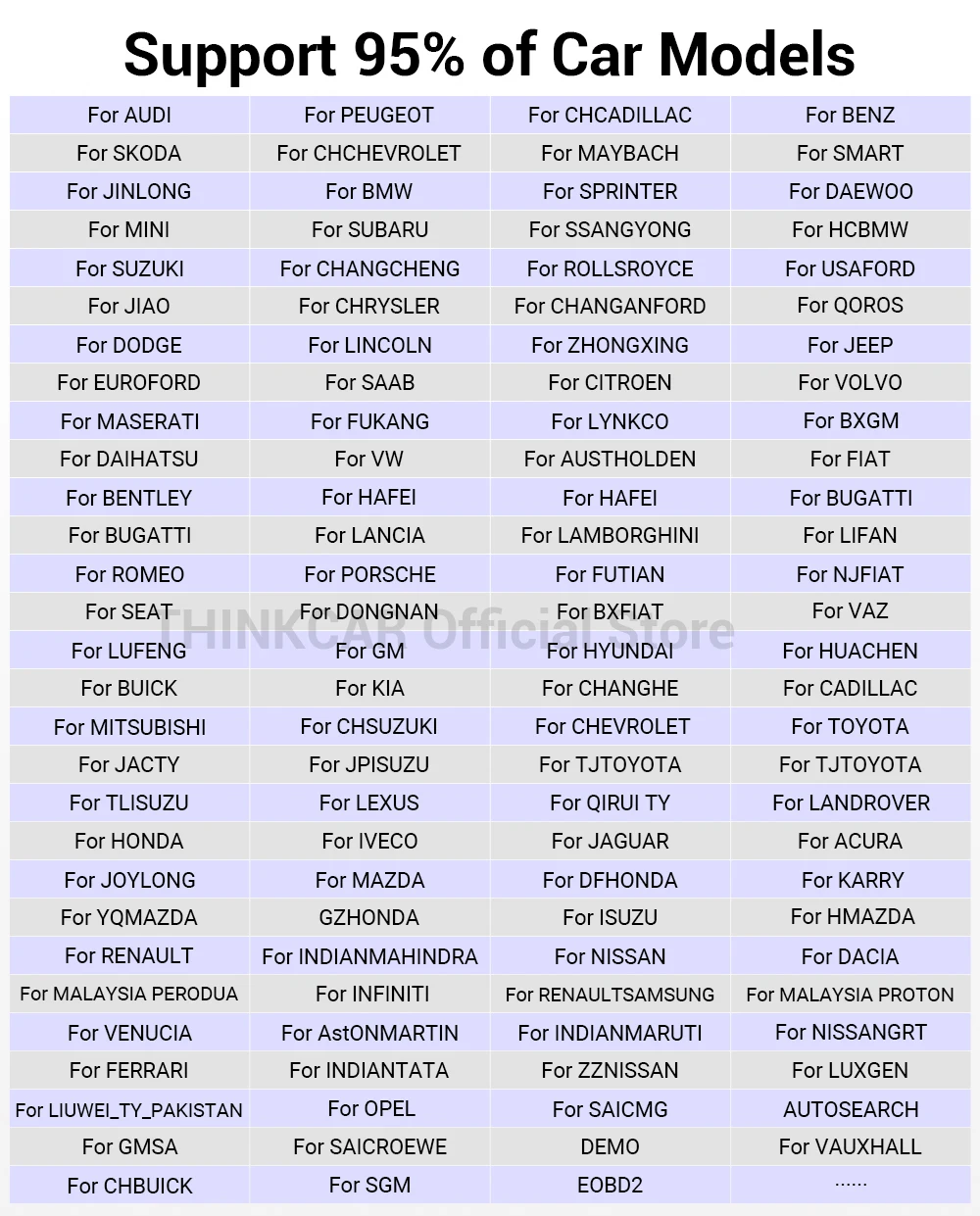
Two-ways To Use ThinkTPMS G2
1. Download the Thinkdiag APP (Android version), turn on the Bluetooth of the mobile phone, and click the Thinktpms function on the APP to diagnose tire pressure.
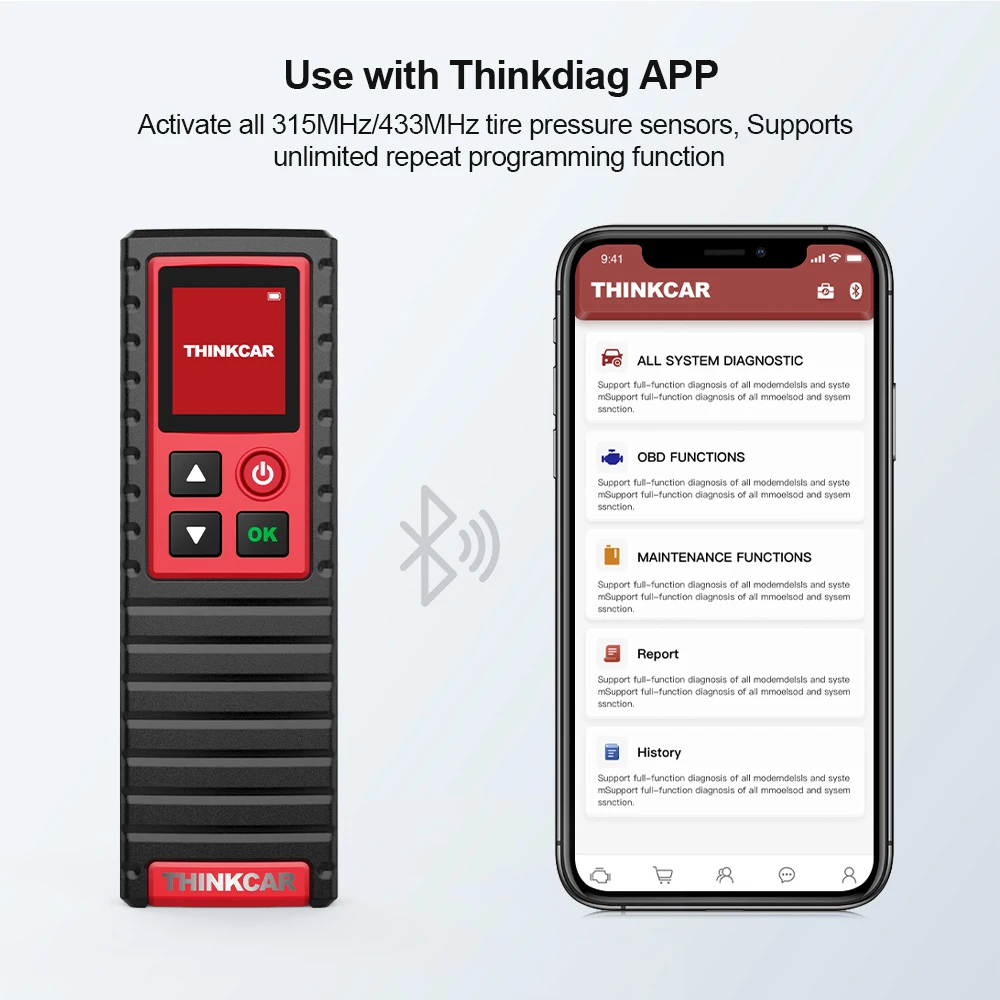

How to download Thinkdiag APP?
1ãInstall the Thinkdiag App on your smartphone and sign up for a new account.
2ãActivate the device in Thinkdiag APP,the device will be automatically bind to your account.
3ãPlug the device into the OBD port and then turn on your vehicle
4ãConnect device to your phone via bluetooth.
5ãSelect and download the free diagnostic software for the manufacturer of your vehicle.
6ãStart the diagnosis.

THINKCAR THINKTPMS G2 button description
Charging Port
Select Button
TPMS Antenna
Enter
Power Button
Display Screen

Product Parameters:
Model:TKTG1
Display:1.77 inches
Resolution:168*128 pixels
Battery:3000mAh
DC input voltage:5V
Working current:â¤1A
Working temperature:-10âï½50â
Storage temperature:-20âï½60â
Size:252*54*30mm
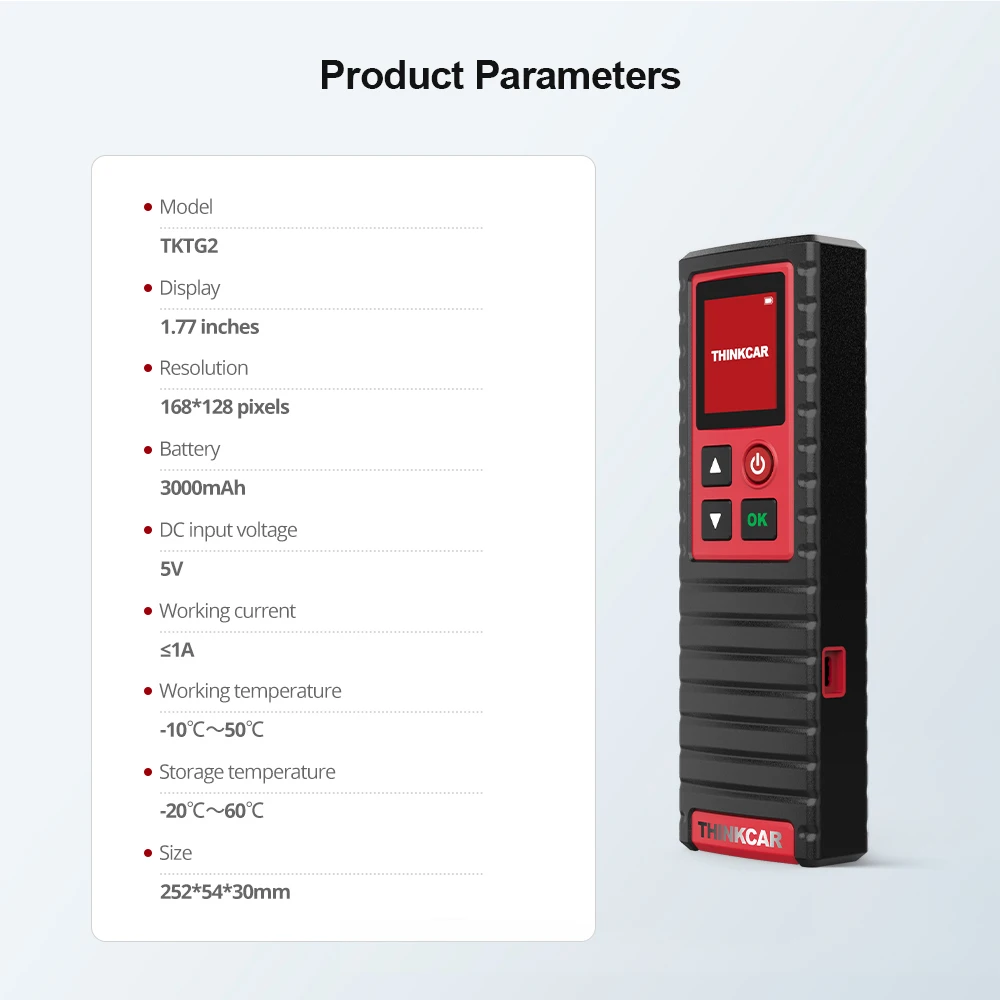
Packing List:
1* THINKCAR Thinktpms G2
1*manual
1*Charger
1*Type-c Cable































