THINKSCAN TS600 OBD2 Car Diagnostic Scanner ABS SRS Fault Code Reader


FEATURES:
- Basic engine check system
- Read dynamic data streams and MIL
- Read readiness status
- Query freeze frame data
- Read current DTCs
- O2 sensor monitoring test
Owned & Operated
Australia - wide
Quality guaranteed
Warranty



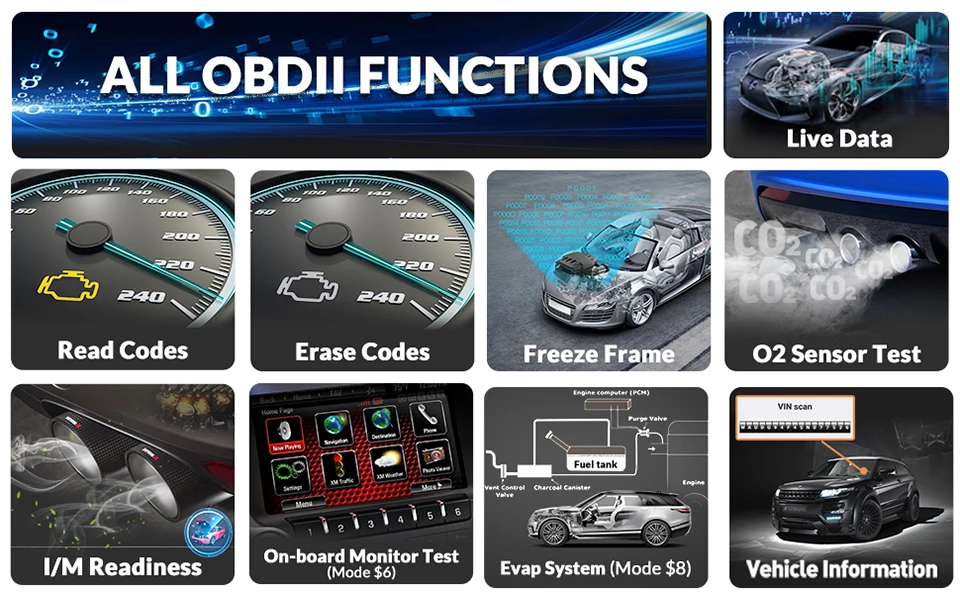








PACKAGE CONTENT

SPECIFICATIONS: See 'Product Description'
We offer FREE SHIPPING on all items Australia-wide
We know waiting is time consuming, we use Australia post to deliver to any where in Australia including PO BOX.
All items are in stock and ready for dispatch within 1 business day.
Delivery Times : 3 - 5 Business days. All orders over $35 come with tracking number & need signature on delivery.Relatively small size items will be sent via normal Australia Post and does not need tracking.
Express Post : We provide Australia Post Express Service. Please choose the Express Post service upon checkout.
Order Tracking : We use Australia Post for our delivery services. For all track-able Australian delivery addresses; you may track it on the below relevant website.
Australia Post & Express Post: Click Here


We accept returns - please contact our customer service team immediately if:
- You changed your mind and wish to request a return
- Your product was damaged during transit
- You wish to make a warranty or claim support for any product you have purchased
GST Invoice &
warranty
and
Integrity
Centric
Experience
Technical
support





































